오토핫키를 사용할 때 갑자기 "There is a new SciTe4AutoHotkey version"라는 내용의 창이 뜨는 경우가 있다. 그리고 그 아래 매우 긴 내용이 뒤따르는데 스크롤 다운도 안되고 창을 닫으려고 X 버튼을 아무리 눌러도 닫히지 않는다. 그래서 엔터나 스페이스바를 치면 사라지는 하지만 크롬이나 익스플로러가 열리며 어떤 사이트로 연결되기도 하고, 다음번에 다시 SciTE4Autohotkey를 실행시키면 같은 창이 계속 뜬다. 이건 SciTE4Autohotkey의 자동 업데이트 autoupdate가 활성화되어 있기 때문에 그렇다.
This happens because the autoupdate for SciTE4Autohotkey is ON.
1. SciTE4Autohotkey의 자동 업데이트 끄기 autoupdate off
SciTE4Autohotkey의 경우 옵션을 수정하려면 아래와 같이 해야 한다.
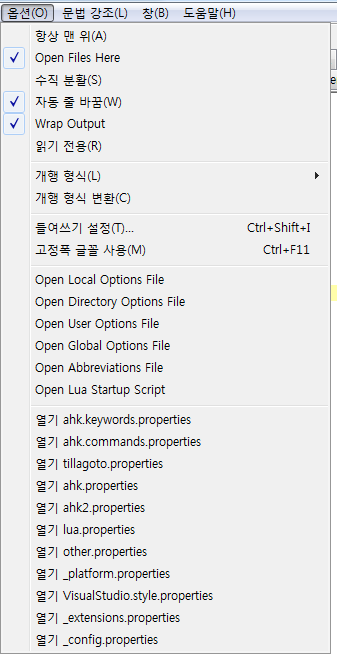
툴바에서 "옵션"을 누르면 위와 같은 팝업이 뜬다. 그중에 "Open Global Options File"을 클릭한다.
When you click the "Option" in the toolbar, the pop-up menu like above shows up. Then click the "Open Global Options File".
그럼 아래와 같은 창이 뜰 것이다.
Then window like below opens up.
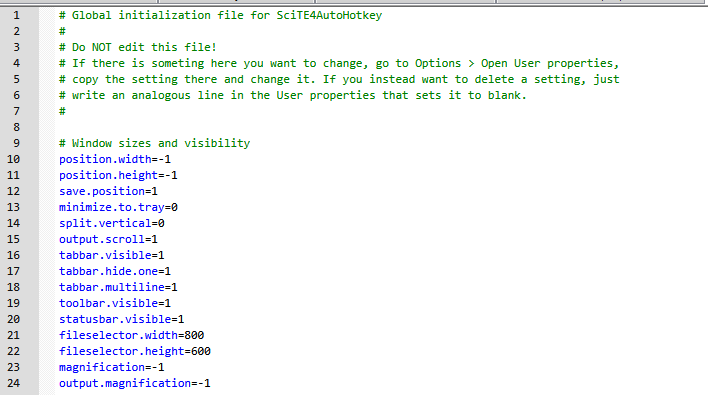
이 창에서 ctrl + f 를 눌러 "update"를 검색해보자. 그럼 아래와 같은 내용이 찾아질 것이다.
Then find "update" with ctrl+f.
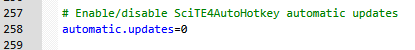
아마도 저 설정값이 1로 되어있을 텐데 위의 경우처럼 0으로 바꿔주면 된다.
Maybe the value is set as 1. It must be set as 0 like above to shut off autoupdate.
그런데 고치려고 해도 수정이 되지 않을 수 있다. 그럴 때는 해당 탭에 오른쪽 클릭을 한다.
When you cannot edit it, you can right-click on the tab.
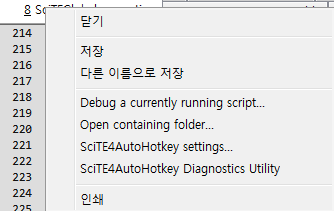
그리고 위의 팝업에서 "Open containing folder"를 누른다.
Then click "Open containing folder".
그러면 아래 창이 뜬다.
Then you can see the window poping up like below.
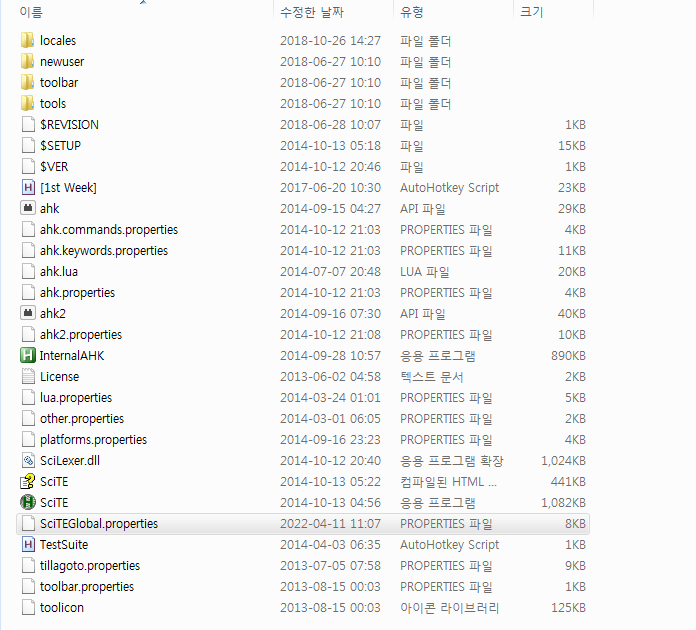
저기서 위에 보이는 "SciTEGlobal.properties" 파일을 메모장으로 연 뒤 아래와 같이 설정하고 저장한다.
Open "SciteGlobal.properties" with notepad or any other text editor. And set the value of "automatic.updates" as 0.
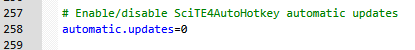
그리고 다시 SciTE4Autohotkey를 다시 실행시켜보면 업데이트 정보에 대한 창이 뜨지 않을 것이다.
Then restart SciTE4Autohotkey. The update message will not show up.
'IT 관련 팁 > 오토핫키 Autohotkey' 카테고리의 다른 글
| 오토핫키 - 포즈 Pause | 흐름 제어하기 | 스크립트 중단 재개 (2) | 2022.10.20 |
|---|---|
| 오토핫키 - 작업하던 창이름 저장 | 창 재활성화하기 | 창 다시 띄우기 (2) | 2022.05.16 |
| 오토핫키 - 창을 열고 닫을 때 오류 발생 시 Winwaitactive, Winwaitclose 활용하기 (2) | 2022.04.08 |
| 오토핫키 - 오토핫키에서 마우스 오른쪽 클릭, 우클릭 하기 (4) | 2022.04.07 |
| 오토핫키 - 날짜 더하기, 날짜 빼기, 날짜 계산하기 (2) | 2022.04.06 |